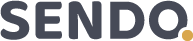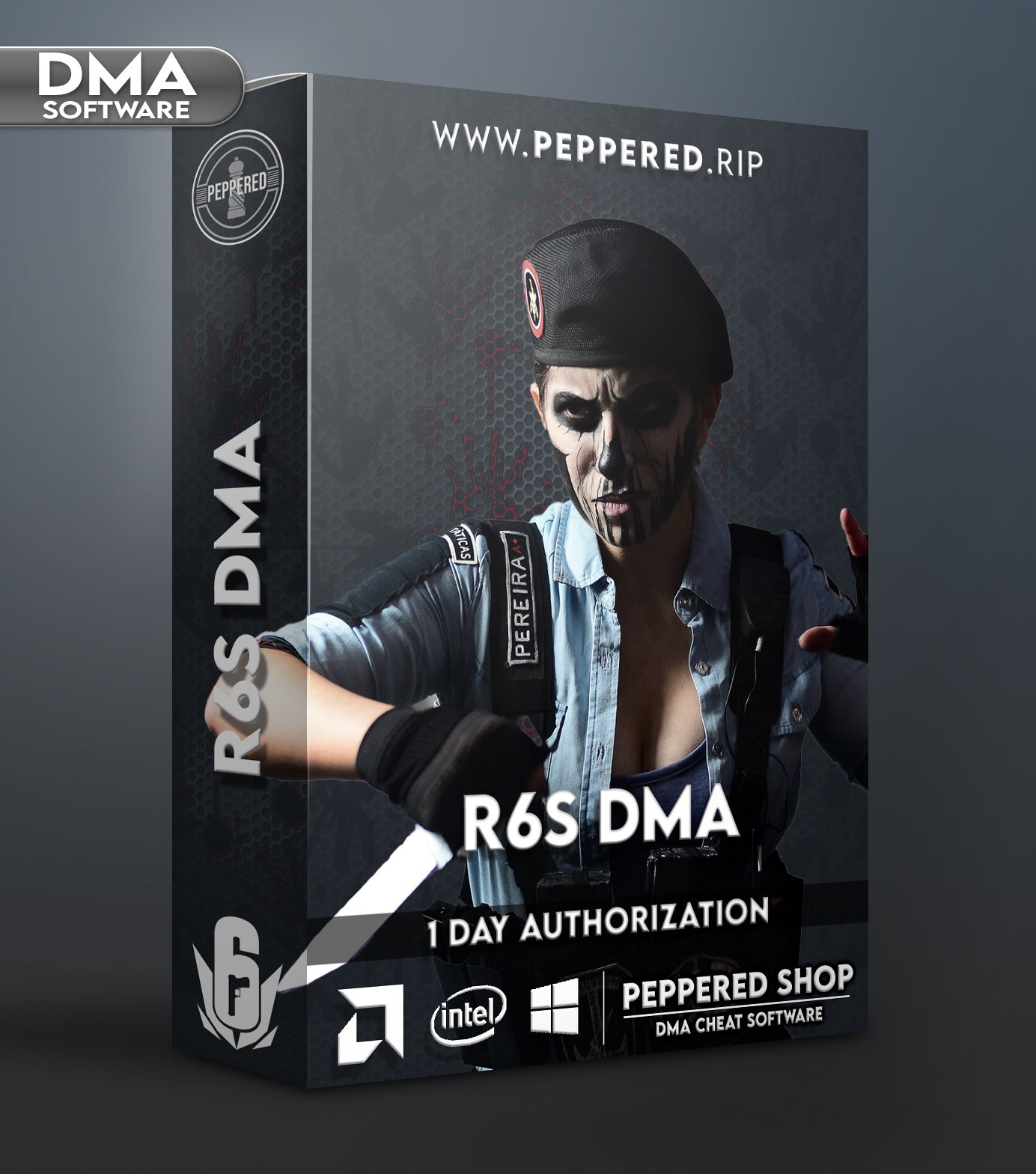R6S DMA 7 DAY
Rainbow Six Siege - R6S DMA
Make sure to check the STATUS before purchasing
Product Info – DMA CARD REQUIRED
Aimbot
Aimbot moves your mouse so that you automatically aim at an enemy. toggle on/off switch for the aimbot.
Vischeck
Enables a check that prevents aimbot from locking thru walls. KmBox
Selection between KmBox B+ and KmBox NET. If KmBox NET is selected you have additional parameters. IP - Ip of the KmBox NET. Port - The port of the KmBox NET. UUID - UUID of the KmBox NET. Aim key 1 Aim key 2 Mode
Closest - Aims at the closest bone to your crosshair. Head - Aims at head position. Body - Aims at body position. Smooth
Makes aimbot look more like real aim. Makes aimbot slower with a higher value. And faster with a lower value. Fov
Minimum field of view required for aimbot to target aim position. A value of 5 will make aimbot only target position that is within 5 degrees from your crosshair. Triggerbot
A triggerbot makes you automatically fire if you aim at an enemy.
Enable Toggle on/off switch for the triggerbot Key bind 1 Key bind 2 Visuals
Enable (Player ESP) Main on/off switch for the Player ESP features. Show Box Draws a rectangular box around every enemy player. Show Name Enables name ESP on all enemy players. Show Health Draws a bar indicating the players health next to all enemies. Show Outline Draws an outline around every enemy player. Thickness (Outline) Thickness of the player outline. Show Skeleton Draws an skeleton on every enemy player. Thickness (Skeleton) Thickness of the player skeleton. Fov Draws an field of view circle around your crosshair depending on your FOV setting in aimbot
Gadgets ESP
Enable - Main switch for All gadgets. Camera - Switch for All camera gadgets. Drone - Switch for all drones. Lethal - Switch for all lethal gadgets. Stun - Switch for all stun gadgets. Slow - Switch for all gadgets that slow you down. Breach - Switch for all breach gadgets. Utility - Switch for all utility gadgets. Settings
In settings tab you can copy current config into another with the Copy button. And save all configs with the Save all configs button. Config
You have 4 configs slots where you can save different configs into. Selecting a config in the top of the tab section will instantly load it. Fps limit Limits the frames per second for your overlay useful for limiting cpu usage.
Make sure to check the STATUS before purchasing
Product Info – DMA CARD REQUIRED
Aimbot
Aimbot moves your mouse so that you automatically aim at an enemy. toggle on/off switch for the aimbot.
Vischeck
Enables a check that prevents aimbot from locking thru walls. KmBox
Selection between KmBox B+ and KmBox NET. If KmBox NET is selected you have additional parameters. IP - Ip of the KmBox NET. Port - The port of the KmBox NET. UUID - UUID of the KmBox NET. Aim key 1 Aim key 2 Mode
Closest - Aims at the closest bone to your crosshair. Head - Aims at head position. Body - Aims at body position. Smooth
Makes aimbot look more like real aim. Makes aimbot slower with a higher value. And faster with a lower value. Fov
Minimum field of view required for aimbot to target aim position. A value of 5 will make aimbot only target position that is within 5 degrees from your crosshair. Triggerbot
A triggerbot makes you automatically fire if you aim at an enemy.
Enable Toggle on/off switch for the triggerbot Key bind 1 Key bind 2 Visuals
Enable (Player ESP) Main on/off switch for the Player ESP features. Show Box Draws a rectangular box around every enemy player. Show Name Enables name ESP on all enemy players. Show Health Draws a bar indicating the players health next to all enemies. Show Outline Draws an outline around every enemy player. Thickness (Outline) Thickness of the player outline. Show Skeleton Draws an skeleton on every enemy player. Thickness (Skeleton) Thickness of the player skeleton. Fov Draws an field of view circle around your crosshair depending on your FOV setting in aimbot
Gadgets ESP
Enable - Main switch for All gadgets. Camera - Switch for All camera gadgets. Drone - Switch for all drones. Lethal - Switch for all lethal gadgets. Stun - Switch for all stun gadgets. Slow - Switch for all gadgets that slow you down. Breach - Switch for all breach gadgets. Utility - Switch for all utility gadgets. Settings
In settings tab you can copy current config into another with the Copy button. And save all configs with the Save all configs button. Config
You have 4 configs slots where you can save different configs into. Selecting a config in the top of the tab section will instantly load it. Fps limit Limits the frames per second for your overlay useful for limiting cpu usage.
About R6S DMA 7 DAY
Rainbow Six Siege - R6S DMA
Make sure to check the STATUS before purchasing
Product Info – DMA CARD REQUIRED
Aimbot
- Aimbot moves your mouse so that you automatically aim at an enemy.
- toggle on/off switch for the aimbot.

Vischeck
- Enables a check that prevents aimbot from locking thru walls.
KmBox
- Selection between KmBox B+ and KmBox NET.
- If KmBox NET is selected you have additional parameters.
- IP - Ip of the KmBox NET.
- Port - The port of the KmBox NET.
- UUID - UUID of the KmBox NET.
- Aim key 1
- Aim key 2
Mode
- Closest - Aims at the closest bone to your crosshair.
- Head - Aims at head position.
- Body - Aims at body position.
Smooth
- Makes aimbot look more like real aim.
- Makes aimbot slower with a higher value.
- And faster with a lower value.
Fov
- Minimum field of view required for aimbot to target aim position.
- A value of 5 will make aimbot only target position that is within 5 degrees from your crosshair.
Triggerbot
A triggerbot makes you automatically fire if you aim at an enemy.
- Enable
- Toggle on/off switch for the triggerbot
- Key bind 1
- Key bind 2
Visuals
- Enable (Player ESP)
- Main on/off switch for the Player ESP features.
- Show Box
- Draws a rectangular box around every enemy player.
- Show Name
- Enables name ESP on all enemy players.
- Show Health
- Draws a bar indicating the players health next to all enemies.
- Show Outline
- Draws an outline around every enemy player.
- Thickness (Outline)
- Thickness of the player outline.
- Show Skeleton
- Draws an skeleton on every enemy player.
- Thickness (Skeleton)
- Thickness of the player skeleton.
- Fov
- Draws an field of view circle around your crosshair depending on your FOV setting in aimbot

Gadgets ESP
- Enable - Main switch for All gadgets.
- Camera - Switch for All camera gadgets.
- Drone - Switch for all drones.
- Lethal - Switch for all lethal gadgets.
- Stun - Switch for all stun gadgets.
- Slow - Switch for all gadgets that slow you down.
- Breach - Switch for all breach gadgets.
- Utility - Switch for all utility gadgets.
Settings
- In settings tab you can copy current config into another with the Copy button.
- And save all configs with the Save all configs button.
Config
- You have 4 configs slots where you can save different configs into. Selecting a config in the top of the tab section will instantly load it.
- Fps limit
- Limits the frames per second for your overlay
- useful for limiting cpu usage.